Enabling token endpoint authentication methods for your workspace
Instructions on how to enable specific token endpoint authentication methods for your apps in the ACP workspace
Prerequisites
- You have login credentials to ACP.
- You have created a workspace or a developer portal in ACP.
Select workspace
-
Navigate to the ACP portal in your browser and log in with your credentials.
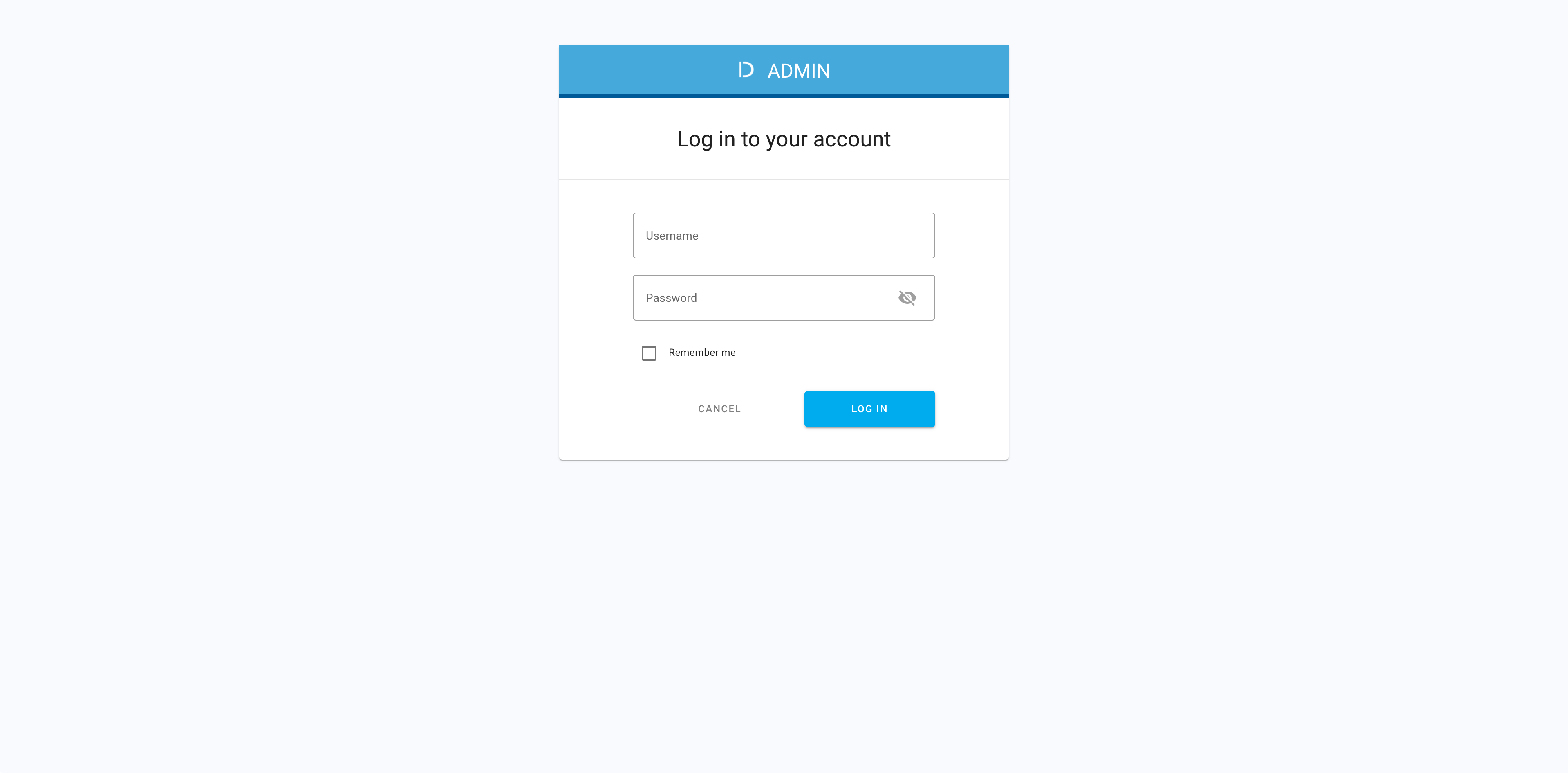
-
In the ACP home page, go to CHANGE WORKSPACE in the sidebar and click to preview available options.
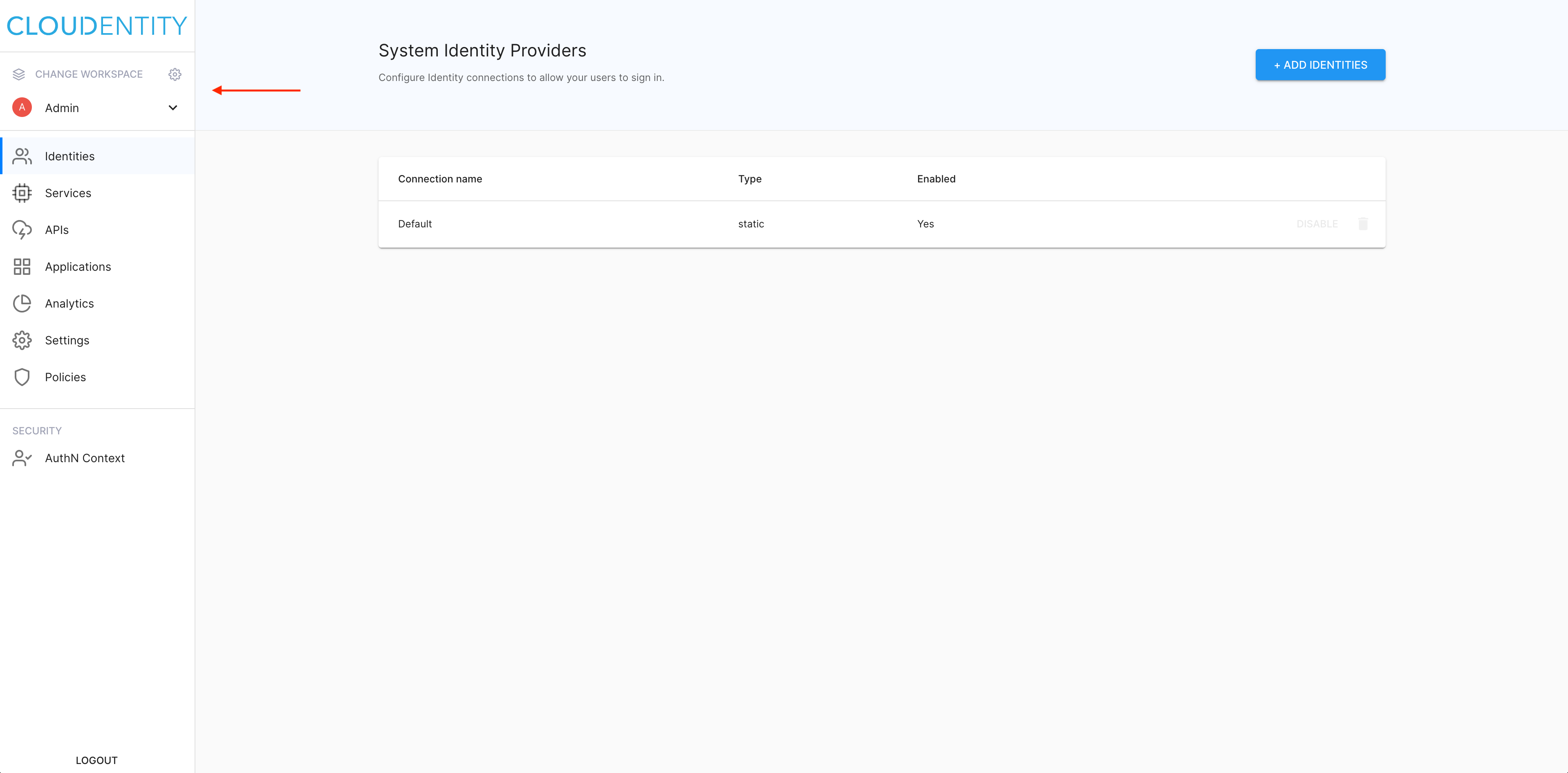
-
From the CHANGE WORKSPACE menu, select a workspace that you want to configure.
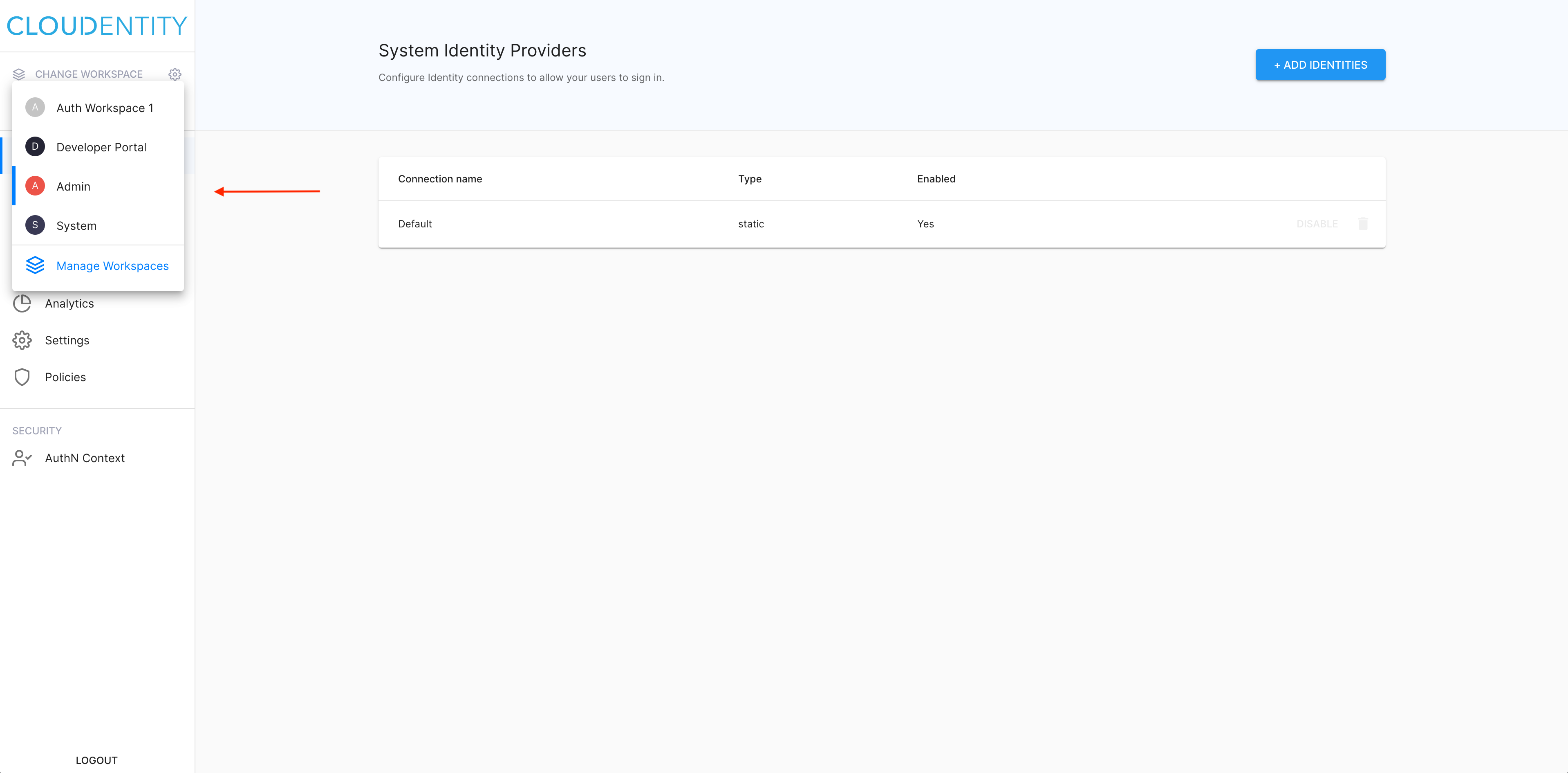
Navigate to auth settings
-
In the workspace, select Settings from the sidebar.
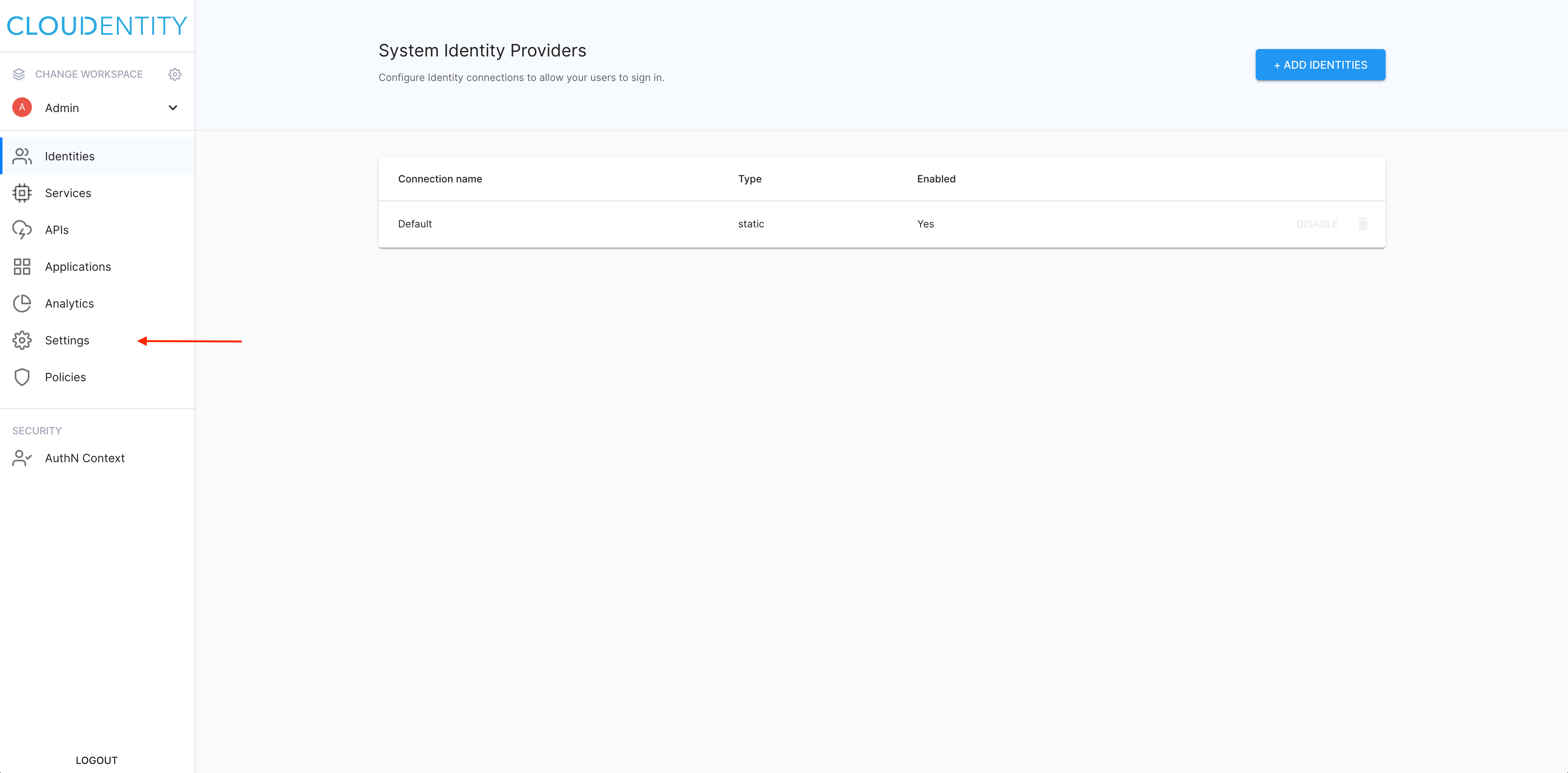
-
In the Workspace Settings view, navigate to the Authorization tab.
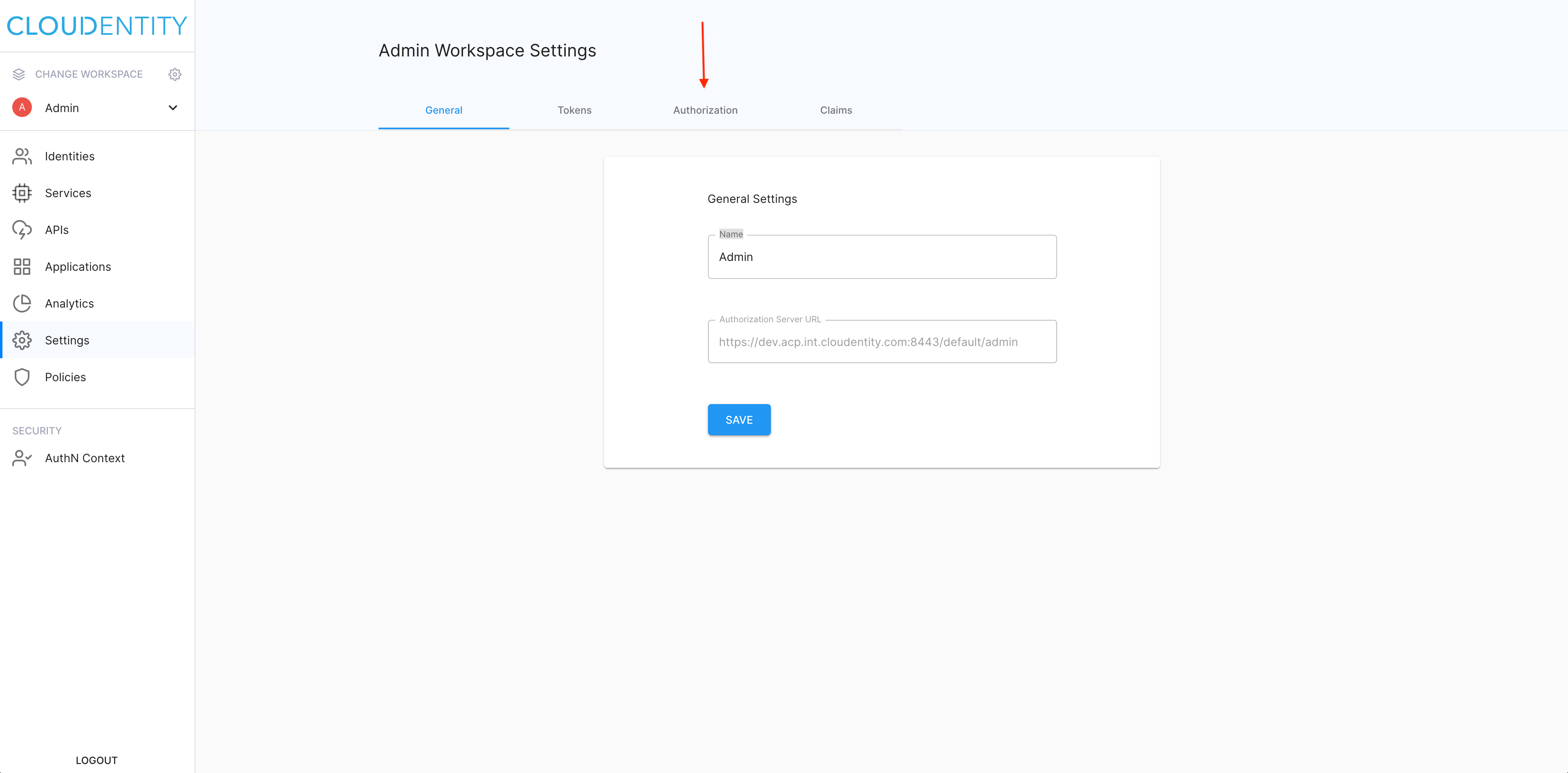
Enable auth methods
-
In the Authorization tab, navigate to the Allowed Token Endpoint Authentication Methods section.
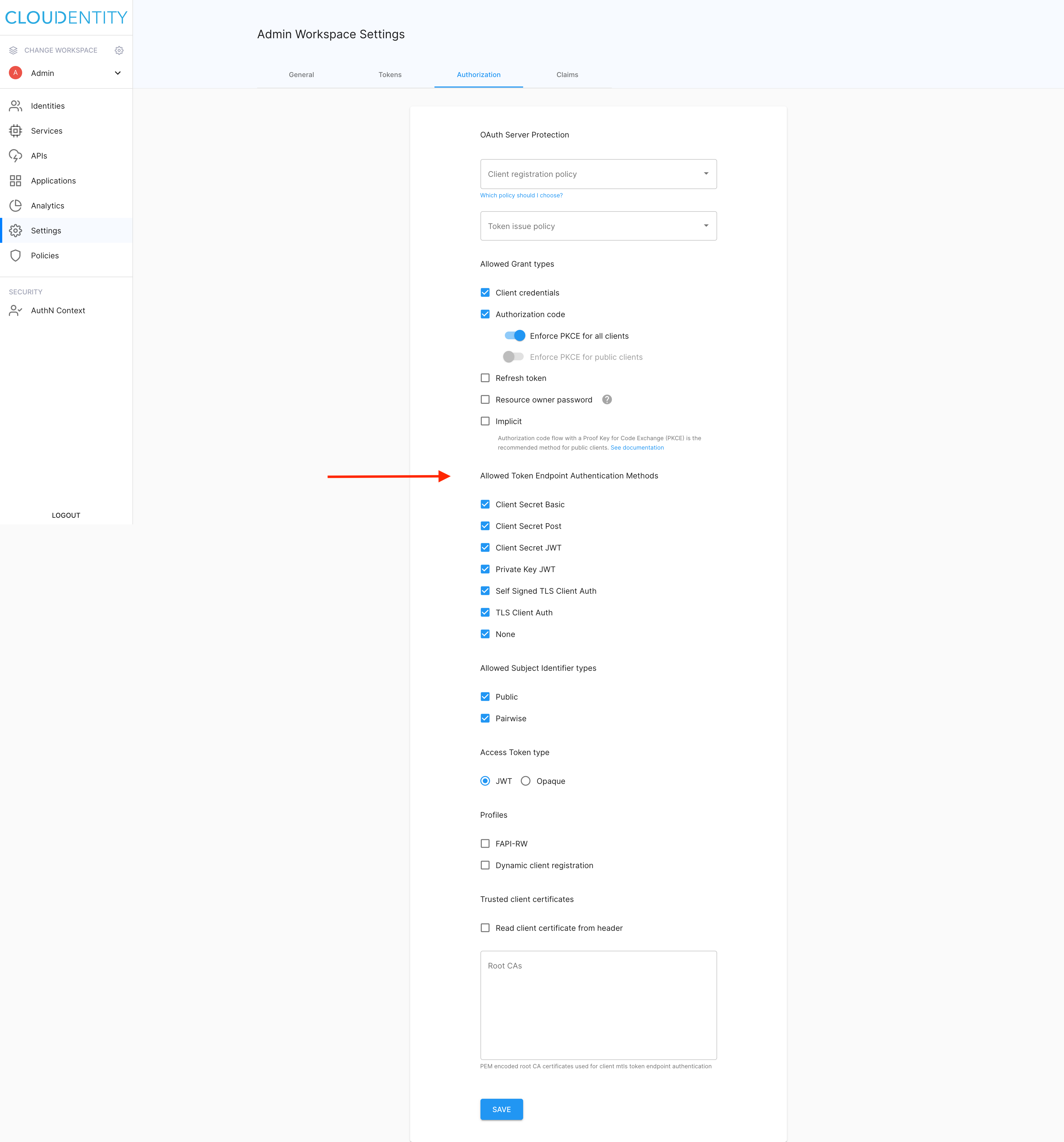
-
Select the checkbox of each authentication method that you want to enable for your applications.
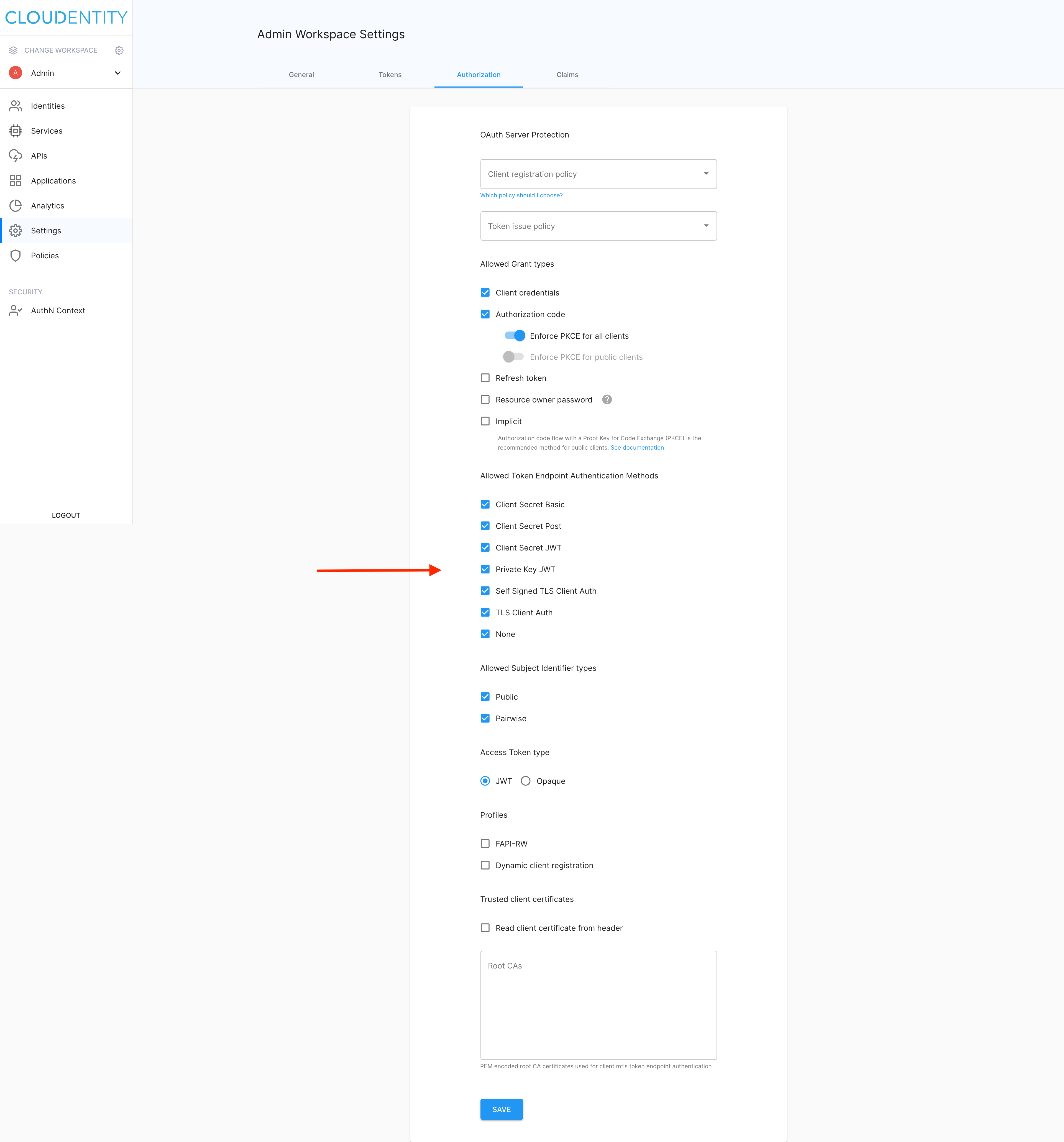
-
Select SAVE.
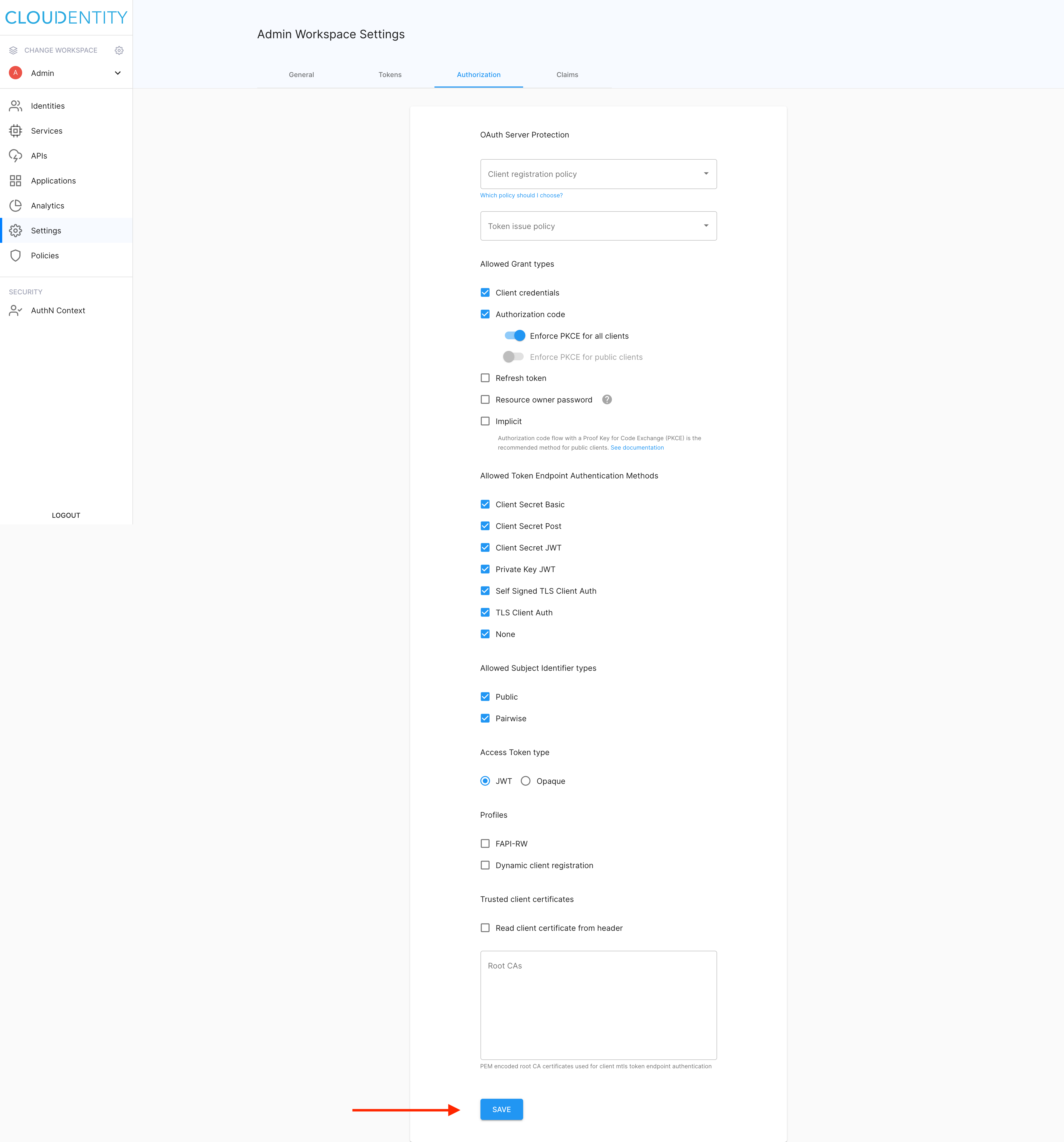
Result
You have defined allowed token endpoint authentication methods for applications in your workspace.