How to quickly install and try ACP in your environment
Quick start guide on how to install and try ACP locally.
Prerequisites
- Docker 19.03.x
- Docker Compose 1.24.x
- Access key from sales@cloudentity.com
Install and run ACP
-
Log in to the Cloudentity docker repository by executing
echo '<access key>' | docker login -u acp acp.artifactory.cloudentity.com --password-stdinwhere <access key> is a string of characters obtained from sales@cloudentity.com
-
Download the installation package by executing
wget --user trial --password <access key> https://download.authorization.cloudentity.com/cloudentity-acp-1.12.0.zipwhere <access key> is a string of characters obtained from sales@cloudentity.com
-
Extract contents of the installation package by executing
unzip cloudentity-acp-1.12.0.zip -
Launch ACP by executing
docker-compose up -d
Try the administrator portal
Log in to the administrator portal at https://localhost:8443/app/default/admin with admin as
your username and admin as your password.
Result
The administrator portal gets displayed.
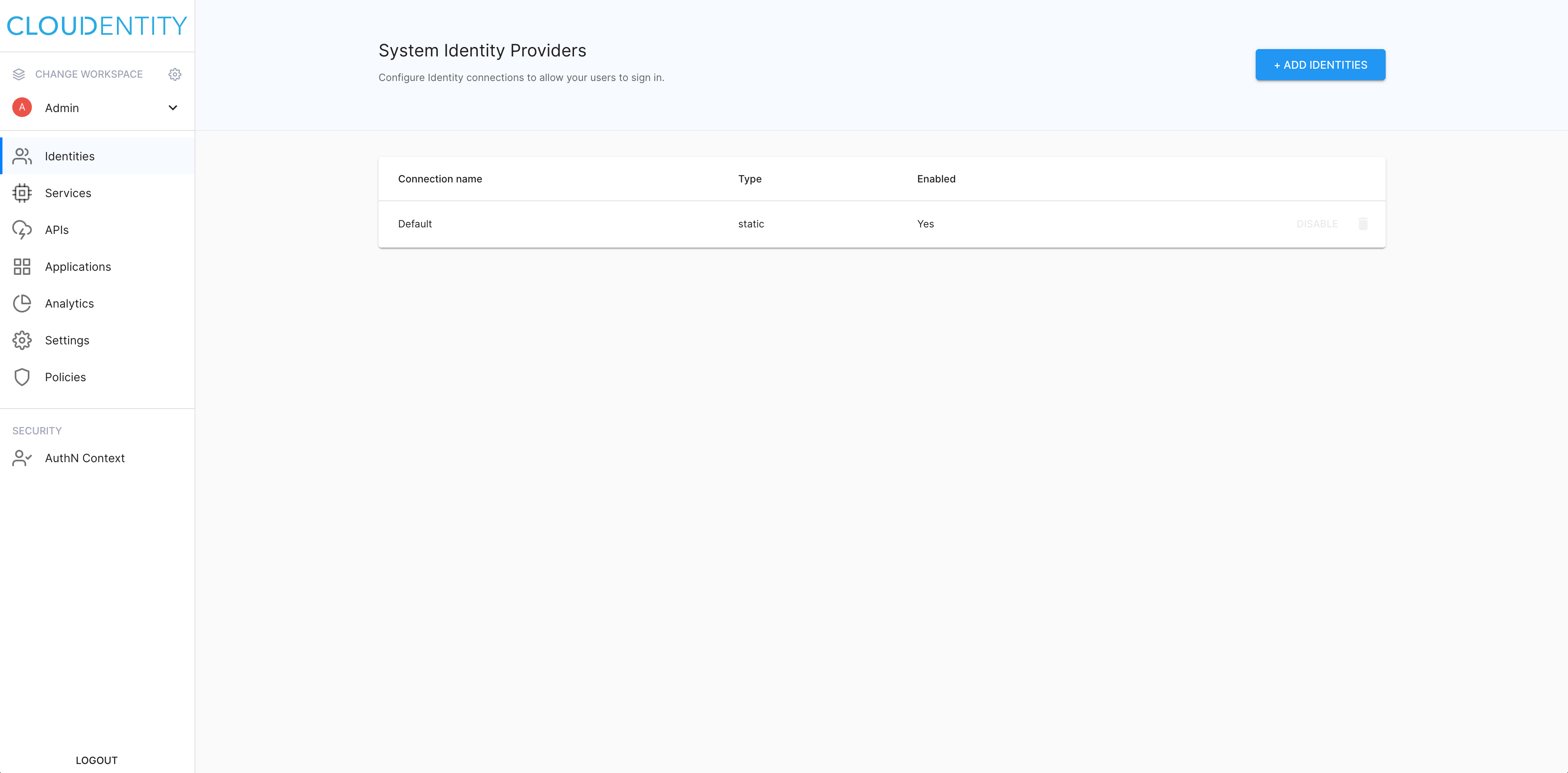
Further reading
For more information on the administrator portal, see Administrator.
Check out the authorization flow
Go to a sample application and log in to your account
with user as your username and user as your password.
Result
The consent page gets displayed and allows you to follow up to the user portal.
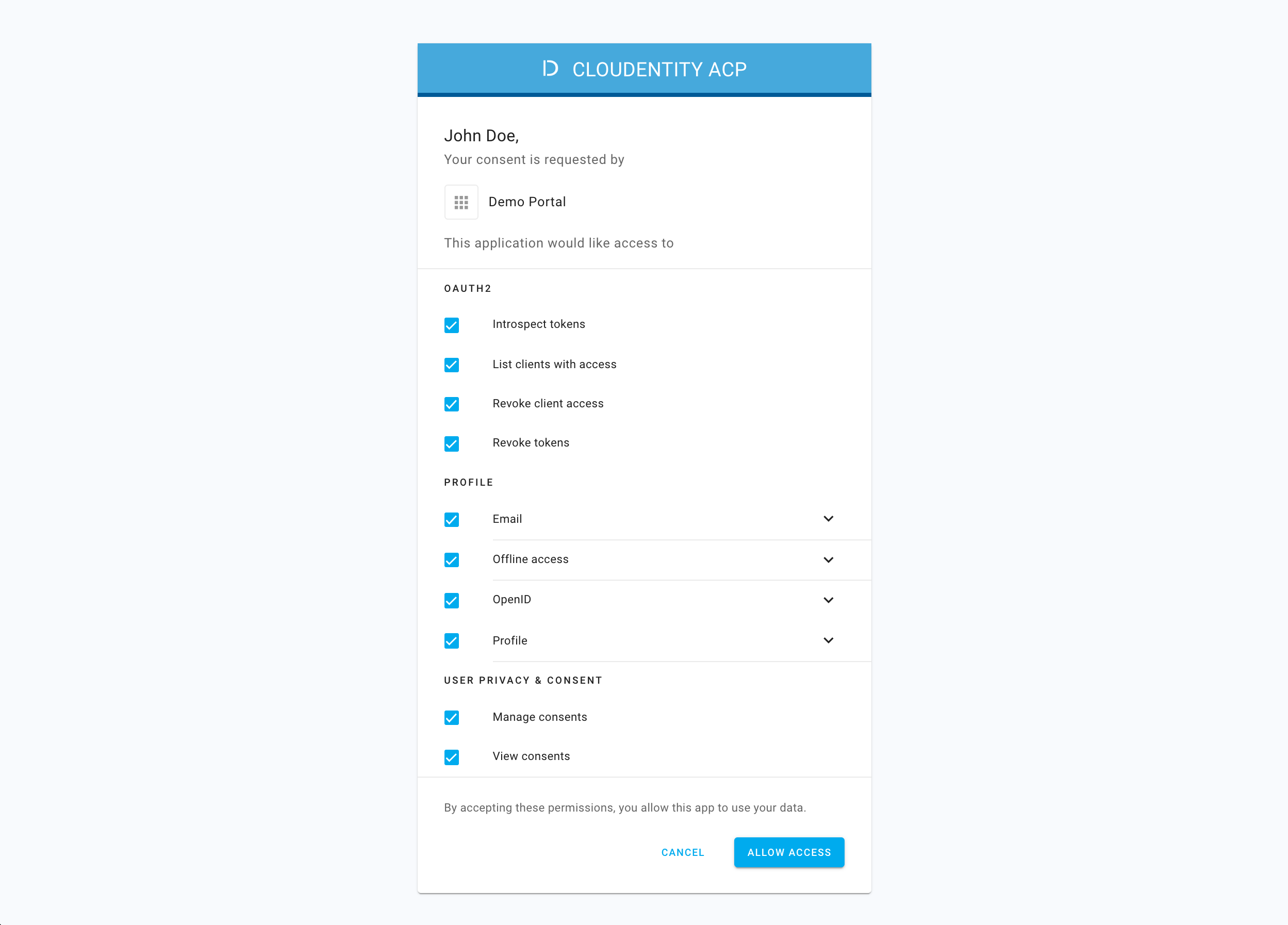
Further reading
For information on granting and managing ACP consents, see ACP OAuth consents.